Extra! Extra! Read All About It!
At DQB Strategies, we want you to understand your marketing strategy - whether you create it yourself or you get help. Each of our blogs will help you understand more about the pillars you need to have in your marketing strategy.
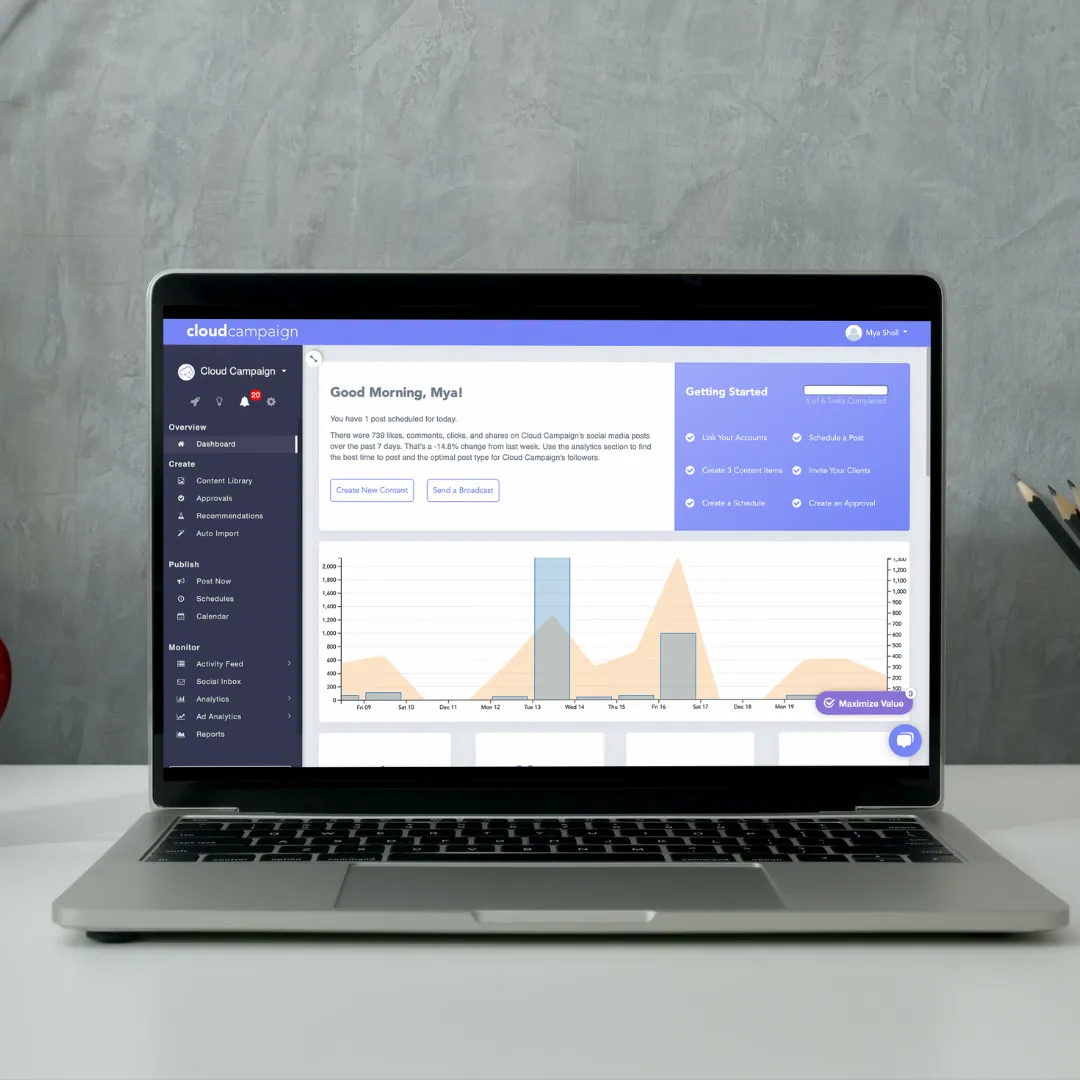
The Social Media Tool That Will Give You Time Back
Introduction
If you could shave a full day off your social media management, what would you do with that free time? Take a day off?
In this post, I’ll share a powerful social media management platform that completely transforms how agencies and marketers manage social media - so you really can take that extra day off.
If you’re ready to jump in now or want to follow along, use this referral link to get started now with two weeks free.
Let’s dive in!
What is Cloud Campaign?
Social media management platforms have historically been plagued by scalability issues and exorbitant fees, particularly when adding new users or clients.
That’s why I’m excited to share Cloud Campaign as an alternative to software like Hootsuite or Sendible.
Cloud Campaign makes it almost too easy to streamline and automate every aspect of your social media management.
From linking social accounts to creating content, content approvals, community management, and reporting - it’s got everything you need to run a robust social media management service with minimal resources.
White Labeling
Additionally, you can white-label Cloud Campaign to match your brand. This creates a seamless experience for your customers, which you can combine with your unique value to charge a higher service retainer. It’s like having your own SMM platform without the development costs!
Now, let’s dive into what separates Cloud Campaign from other social media management platforms.
What Makes Cloud Campaign Different From Other Platforms?
Purpose-Built for Marketing Agencies
There are literally hundreds of SMM platforms out there. So what makes this one different?
For starters, Cloud Campaign was built from the ground up to help agencies scale their social media management. And it’s one of the highest-ranking SMM platforms in multiple categories on G2.
The other thing that makes Cloud Campaign stand out is its pricing structure. While many SMM platforms balloon in cost as your client base grows, Cloud Campaign’s plans are designed to scale with your business and reward you with price breaks as you add clients and workspaces.
The brands you manage, from one to a thousand, live in a separate silo. This makes navigating, managing, and organizing your portfolio fast and easy. This is great for agencies managing a lot of clients.
Each brand workspace has a content library with unlimited storage. This is where your social media posts live, and it comes with powerful built-in creation features, which we’ll explore next.
Robust Content Creation
Cloud Campaign makes it fast and easy to create content. You can create social posts by adding images, videos, or web links. Then, add your captions and select your posting accounts, and voila! Super fast content creation.
You can even add multiple captions to a post that Cloud Campaign will rotate through, letting you repurpose and recycle your most effective content.
You can also access the award-winning design platform, Canva, to create and import designs without leaving the platform or turn your blog content into automated social media posts through the RSS feed integration.
If caption writing isn’t your thing, CaptionAI - the built-in social media caption writer - is there to generate and add up to 10 captions simultaneously to your posts.
Collaboration & Integration
Cloud Campaign also plays nicely with collaborators. For example, you can link your Google Drive to Cloud Campaign to let you or your collaborators drop photos into a folder, which will be automatically turned into a social media post by Cloud Campaign. It’s the perfect tool for photo dumps!
And If you manage multiple team members and clients, you can assign user roles and permissions to facilitate collaboration while protecting your workspaces.
Content Automation
The real magic with Cloud Campaign begins when you start using Category Tags and Schedules to automate social posting.
Here’s an example. Let’s say you post every Monday with motivational content - you might know it as Motivational Mondays!
You could create a category for that to tag all your posts relating to that topic. Then, you can create a recurring schedule to post content tagged with that category on specific days and times.
This lets you create a posting schedule as simple or complex as you need. And because content won’t be posted unless approved by you or your client, you can fill up your schedules months in advance and then get approval on the scheduled content.
This leads me to my next favorite feature - the Approvals Tool!
Content Approvals
If you’ve been managing social media for any amount of time, you know how much of a hassle getting approval on content can be.
Cloud Campaign turns this cat-herding into a superpower by integrating the approval process into the platform. All you have to do is create a new approval, select the content to be approved, and then send the link to your client or team to review - even on mobile devices!
Comments are time-stamped, which is great for accountability, and you can add image comments for visual feedback. Approvers don’t even need a Cloud Campaign account to approve.
After posting content, you can use the Monitoring tools to track performance, respond to, and manage comments and DMs. You can even assign comments to specific team members and have internal discussions on how to handle certain posts from within the platform.
Finally, let’s talk about reporting and analytics.
Social Media Reporting
Cloud Campaign lets you generate mobile-friendly, responsive reports on the fly. Viewers can interact with the data - including paid advertising performance - to get a clear picture of social performance, and these reports can be branded if you go the white-labeling route.
You can also connect your Google Analytics and Facebook Advertising accounts to bring web traffic and pair performance data into your reports, including ROI metrics!
Conclusion
That is Cloud Campaign in a nutshell - a complete social media management suite purpose-built for agencies.
Are you ready to transform your social media management? Use this link to get started now with two weeks free, and let me know what you think!
